WonderFox Free HD Video Converter Review
There are many online and offline programs to convert your video to any format you need, but some paid programs are expensive for users and the features are not as many as advertised. Today, what we are going to discuss is a completely free video converter, it is WonderFox Free HD Video Converter, WonderFox Soft is a company specializing in the production of multimedia software, focusing on audio and video programs for more than 10 years, this software is one of the flagship products, maybe you would judge by its name that it is just a simple video converter. In fact, it can help you do more things that you will not be able to imagine if you did not use it. In this article, we will try to cover almost all aspects, but only if you download it can you know the real experience of using it.

Key features of WonderFox Free HD Video Converter
There are many advantages that make this free software unique. The best thing is that we can accomplish everything in one software without having to purchase different programs for different needs, because it has added multiple useful features that we will reveal for you one by one in the next.
Convert video files to 500+ formats and devices
This is one of its main features to help you convert video files to any output format you need, such as MPG, MP4, AVI, WMV, MKV, VOB, MOV, M4V, MTS, M2TS, 3GP, etc., and customize the frame rate and bit rate according to your use and work. This is not enough, you can also transfer video files to portable devices, including game consoles, tablets, desktops, laptops, TVs, etc.
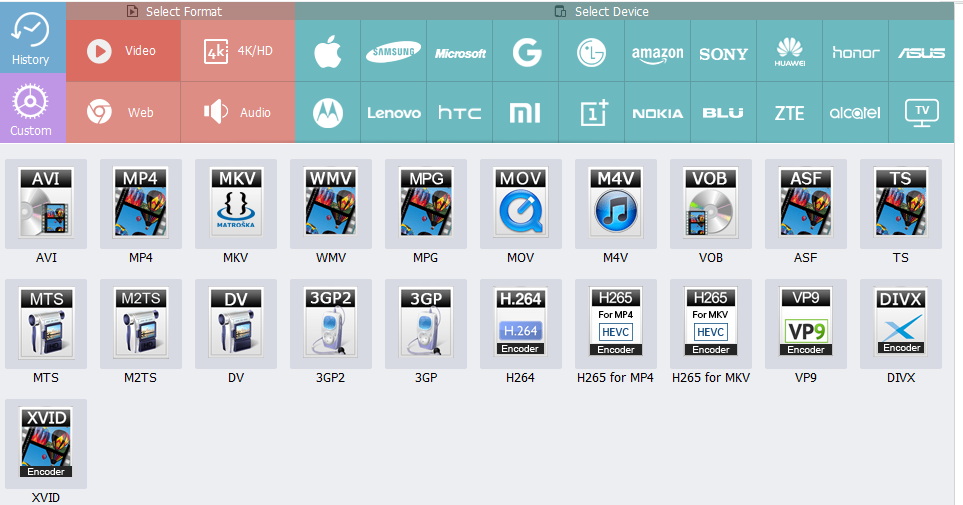
Download videos from more than 300 video sites
This is one of my favorite features. You can use it to download favorite videos from more than 300 video sites around the world. I used to watch videos on different websites, but this is only limited to the environment with a network connection. Now, I only need to copy and paste the video link into the program, and it will provide me with the recommended format and size to download video files without paying any fees, if you are not satisfied with the format, you can also convert them to the format you need. These sites include YouTube, Vimeo, Hulu, Liveleak, Dailymotion, Facebook, Twitter and much more.
A basic video editor
It is also a basic video editor with a variety of small functions, such as helping you remove and cut out unnecessary parts, merge multiple video clips to one, add special effects to your favorite video, remove and add watermark, rotate video direction, etc.
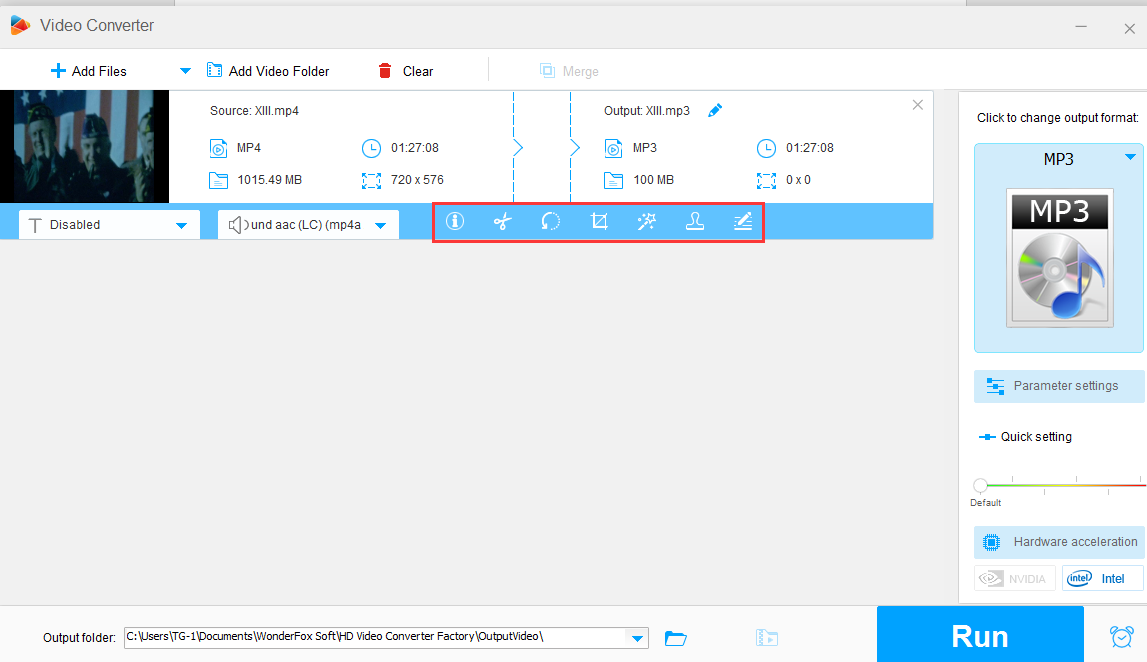
More features of WonderFox Free HD Video Converter
- Extract audio from video files.
- Add subtitles to videos.
- Convert SD video to HD video.
- A batch video converter for users in need.
- Custom parameter settings, such as resolution, aspect ratio, etc.
- Support multilingual interface, English, Japanese, French, etc.
Final words
In general, WonderFox Free HD Video Converter is an easy-to-use free program, and it is 100% clean and safe. As long as you successfully install it on your computer, you can download videos, convert videos, edit videos like a professional user, and all tasks are completed in a few simple clicks. In short, it is one of the best free converters in the software market and is loved by users. If you are looking for a reliable and free program, just try it. Please let us know if you have any comments and suggestions, we look forward to your message below. Thanks for reading!

