How to whiteout or delete text in PDF using DocHub and Google Docs
There are quite a few online services that you can use to edit PDFs or delete text in PDFs. And one of the most popular is Google Docs.

Here is how you can delete text in PDFs with DocHub and Google Docs
1. Upload the PDF to your Google Drive.
2. Double-click on it to view an example.
3. You will see here an “Open with” option at the top. Just click on it and than select “DocHub”. (Remember DocHub os google trusted third party services.).
4. You will be asked to authorize DocHub to access your Google Drive. This needs this to read / write your PDF & # 39; s. After allowing this option, you can use the DocHub website directly in the future (as long as you are logged in to your Google account).
5. The PDF must be loaded into DocHub and you will see a toolbar at the top of the screen.
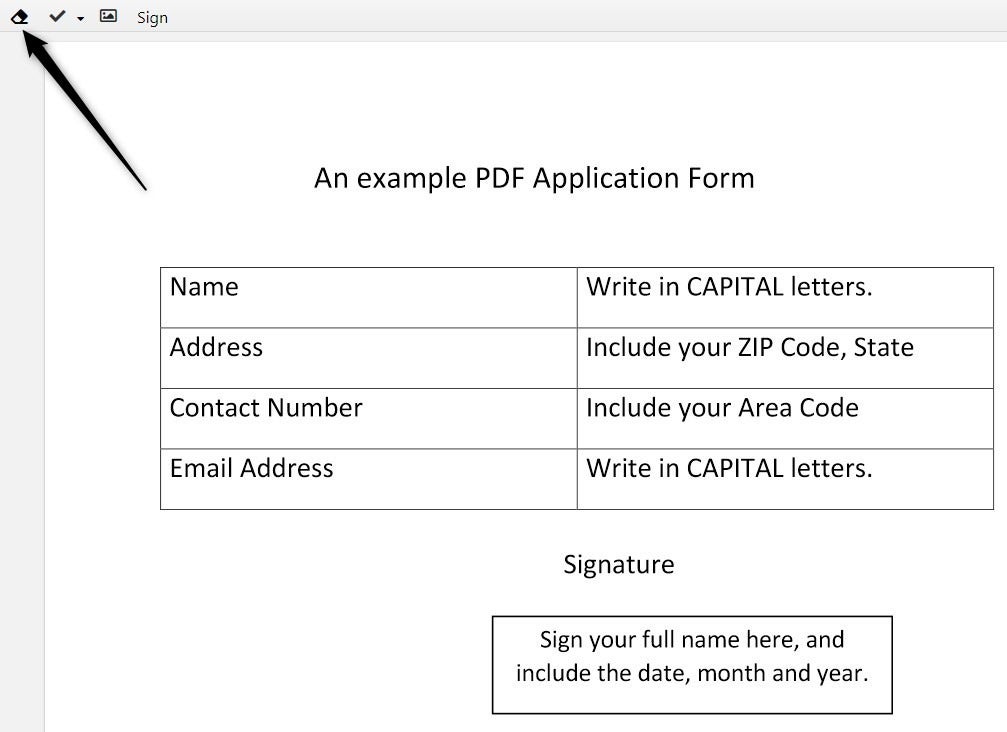
6. Select the Whiteout tool (eraser icon).
7. Draw a box above the text that you want to delete. And it will be deleted.
8. Save the PDF and it is ready for use.

In the case of our example of an application form, this method can be used to make the text field appear empty. You can then use the text tool in DocHub or a PDF editor to complete the form.
There you go, crossing a platform for free to make text in PDF’s white. All you need is a web browser and a PDF, of course, you need one.

