How to Rip DVD to Your Computer for Free?
Prior to the rise of cloud storage and high-capacity flash drives, external media carriers were critical. when the DVD format was first introduced, it was a major step forward because it allowed much more information to be stored on disk than a standard CD while being the same size. It was widely used to distribute movies and music, often in formats that allowed the content to be played back on a simple copying device (a DVD player) rather than a full-featured computer.
However, the dominance of this medium did not last long, as it was quickly overshadowed by the better technologies that followed. Today, DVDs are still in use but are becoming obsolete as new multimedia is often sold through streaming services. However, for older material, ripping a DVD may be the only viable method of transferring the desired media to a computer, so it’s best to know the proper procedures and be prepared to use this older equipment.
Ripping a DVD on your computer doesn’t take long if you know what you’re doing, but it can also be a huge waste of time if you’re not familiar with the task. Let’s learn the basic steps to copy DVD to Windows-based PC computer for free and the best DVD ripping software.
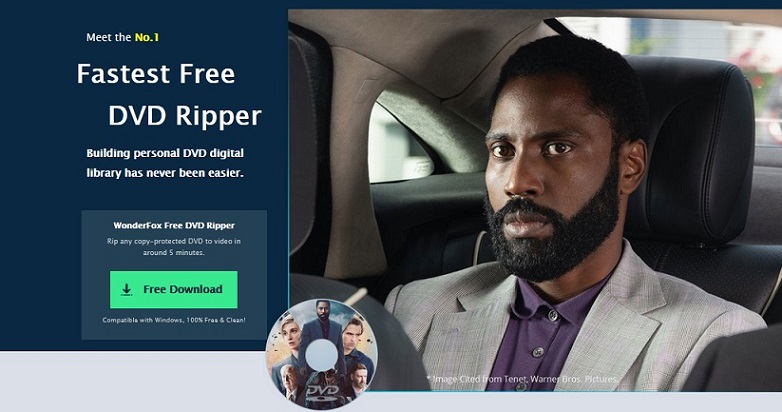
How to Rip DVD to PC on Windows for free?
If you are a PC user, then ripping DVDs from to computer won’t be too much of a hassle. However, you need to use the most convenient tool that will save you time and effort and ensure positive results. The fastest way to transfer DVDs to Windows computers is probably to use WonderFox Free DVD Ripper Speedy, a 100% free and practical application that recognizes the data on the discs and converts them to formats that can be played from your computer, such as converting DVD to SWF, MP4, AVI, MKV, WMV, MOV, etc., which effectively lets you rip most of the DVDs. In addition to downloading DVDs to your computer for easy backup, archiving or playback, this powerful software also enables you to transfer DVD movies to NAS or other portable devices.
Step 1: Make sure you have inserted the DVD into the DVD drive. Download and install WonderFox Free DVD Ripper Speedy, you can launch the program on your computer and click “DVD Disc”. Select the desired drive number and press “OK”. The software will load and analyze the DVD immediately.
Step 2: Click the “Output Format” button on the right and select the format as needed.
If you want to back up all the contents of a DVD (including menus, audio tracks and subtitles), select ISO Image under the 1:1 Quick Copy tab.
Step 3: Press the … icon at the bottom to specify the output path. Finally, click Run to rip DVD immediately. By using hardware acceleration and smart encoding technology, WonderFox Free DVD Ripper Speedy will rip DVD to your PC at full speed.
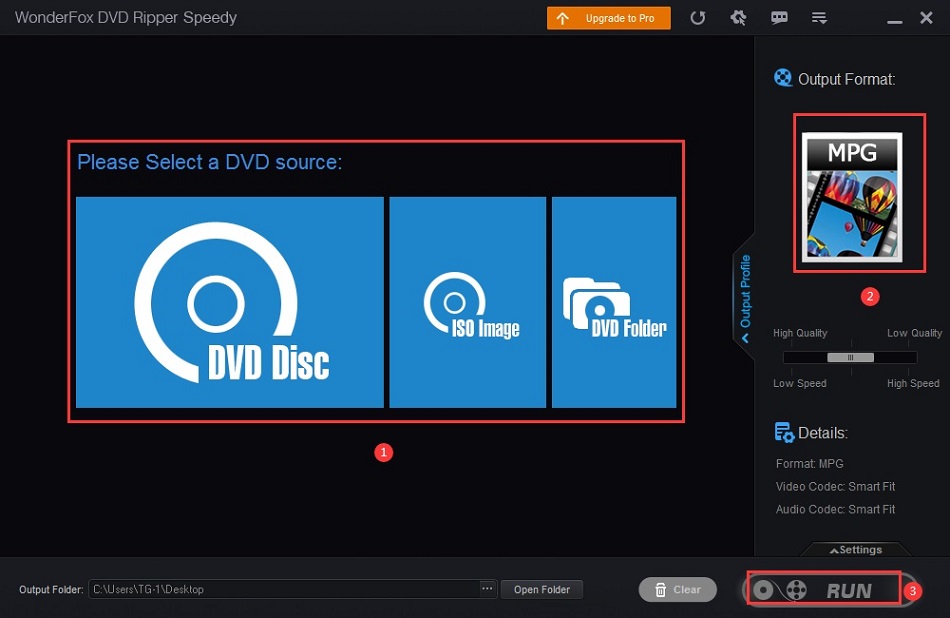
Final words
Many DVD lovers and DVD collectors may have collected a bunch of DVDs, and they may find that these DVDs are very large in size. Therefore, they may be looking for some ways to backup DVD contents. Using WonderFox Free DVD Ripper Speedy to rip DVDs to computer for free is certainly an ideal way.
In this article, we introduce to its usage, hope you will like it! Finally, the legality of copying DVDs to a computer is unclear, and you are strongly advised to use this instruction in accordance with the laws of your country. Please do not copy DVDs owned by others for any purpose; we do not support the infringement of valid rights of copyright holders.

