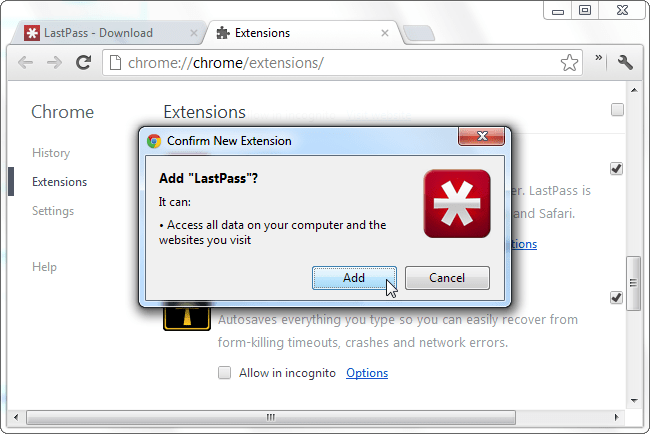How to install Google Chrome Extension from thrid party
Now Google did not allow us to install third part chrome extensions. However, we can do it in developer mode. Here are two methods to install google chrome extension from the third party.
Method: 1
1. Download the CRX file to your computer for the Chrome extension you want to install.
2. Go to chrome://extensions/ and check the box for Developer mode in the top right.
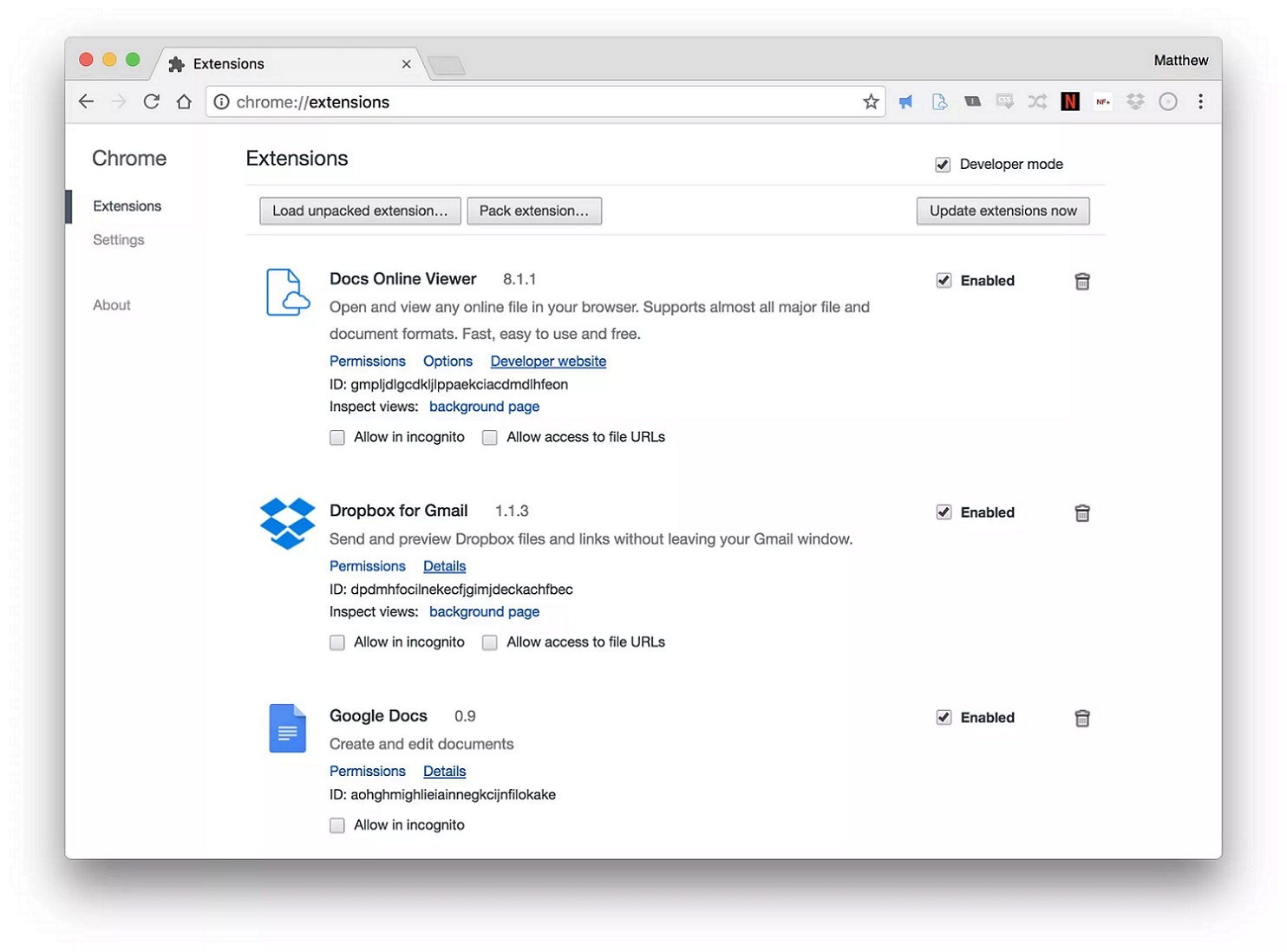
3. Use a CRX Extractor app — I used CRX Extractor — to unpack the CRX file and turn it into a ZIP file with Drop downloaded .CRX and get a source code option.
4. Locate the ZIP file on your computer and unzip it.
5. Go back to the chrome://extensions/ page and click the Load unpacked extension button and select the unzipped folder for your extension to install it.
Method: 2
1. Download the CRX file to your computer for the Chrome extension you want to install.
2. Go to chrome://extensions/ and check the box for Developer mode in the top right.
3. Open the folder on your computer, where CRX file is located.

4. Drag and drop the CRX (or user.js) file or extracted folder onto the Extensions page to install it.
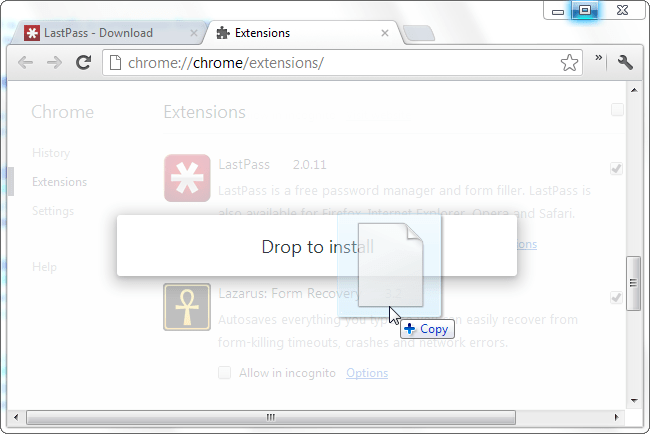
5. You’ll be prompted to confirm the installation of the extension, just as if you had installed it from the Chrome Web Store.