Excel Formula: How To Find If Cell Begins Or Ends With A Specific Character In Excel?
For a list of data, you may need to check certain cells if they begin or end with a specific character. For example, you want to check if a cell begins with a character “s”, or ends with a character “n”, please apply the following formulas to achieve it.
=IF(LEFT(TRIM(A2),1)="s","OK","Not OK")

For checking if cell ends with a character “n”, please apply the below formula. See screenshot:
=IF(RIGHT(TRIM(A2),1)="n","OK","Not OK")
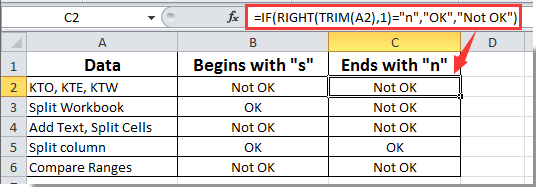
Another formula that may be helpful is:
=IF(LEFT(A2,1)="S","Yes","No")=IF(LEFT(A2,3)="Spl","Yes","No")
