How to Convert a Video to MP4?
MP4 is our favorite video format at present, it has the high-definition quality and supports all digital devices, including mobile phones, tablets, computers, etc. But MP4 is a product brought by the development of new video technology that we cannot get it in old videos.
The movies we collect are often stored on disk with many file extension types, such as MKV, WMV, etc. They can be played on some devices, but not all. What should you do if your favorite video or movie cannot be played on mobile phones and tablets?
In this case, the conversion is the only effective and low-cost method, and you can use many programs for the format conversion. WonderFox HD Video Converter Factory Pro is one of them, which can convert any format of video files to MP4, and it can run perfectly on Windows 10/8/7 and lower. Besides being a powerful converter, it is also a practical video downloader, video editor, ringtone maker, screen recorder, etc.

Next, we will cover the detailed steps on using WonderFox HD Video Converter Factory Pro to convert a video to MP4. If you haven’t used it before, please download it on the official website and follow the instructions to install it on your computer.
How to convert your video to MP4 with WonderFox HD Video Converter Factory Pro?
Step 1: Add your video file to the program.
Go to “Downloader” after you open the program and click on the “Add Files” button to import your video.
Step 2: Choose your desired output format (MP4) from more than 500 options.
WonderFox HD Video Converter Factory Pro is built with a variety of output formats, including 3GP, ASF, MTS, MKV, VOB, M4V, MP4, MPG, AVI, WMV, etc., you can choose it by clicking the right side on the interface.
Step 3: Start to convert video to MP4.
Click “Run” button to convert your video to MP4.
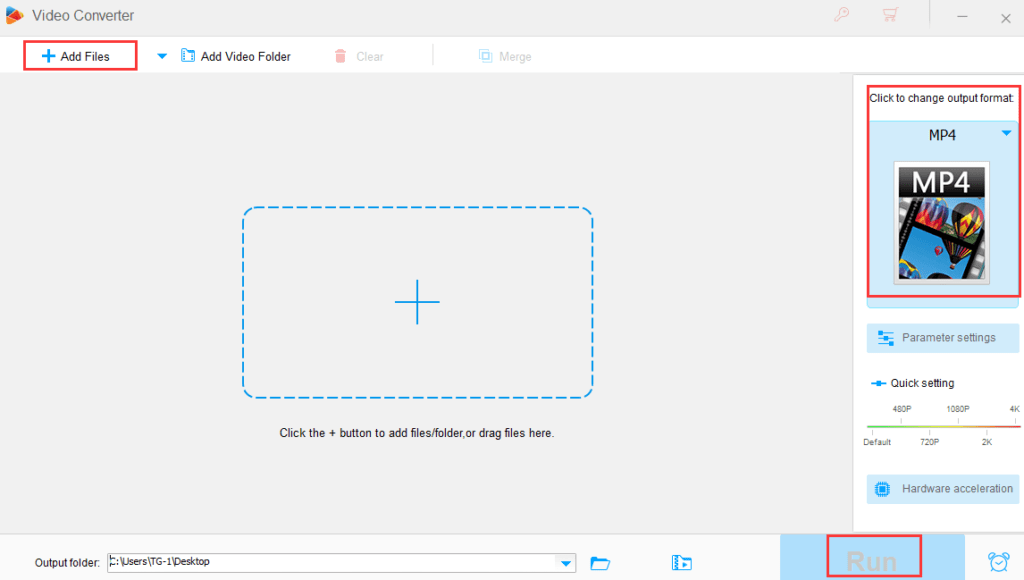
Other features of WonderFox HD Video Converter Factory Pro
- Download videos in 8K, 4K, 1080P, 720P, 480P from YouTube, Vimeo, and other popular sites.
- Convert videos to digital devices like TVs, phones, desktops, laptops, tablets and more.
- Record screen with sound.
- Convert the video form SD to HD.
- Create animated GIF from pictures and videos.
- Add subtitles to videos.
- Convert your video to audio formats, such as MP3, DTS, MKA, WAV, etc.
- Provides a basic video editor for cutting, rotating, adding special effects, merging, clipping, cropping and more.
Pros
- Convert video files in batches to save you time.
- Easy to use.
- Minimize video compression without compromising video quality.
- A simple multilingual interface, English, Japanese, Chinese.
- 50x conversion speed than normal program.
Cons
- Lack of Mac version.
Final words
WonderFox HD Video Converter Factory Pro is a great choice for beginners and advanced users, it can be safely installed and easy to use, Also, various functions can meet the different needs of users. In addition, hardware technology allows it to complete projects quickly without loss of quality. If you happen to be looking for an all in one tool that combines video editor, video downloader, video converter, ringtone maker, it will be a wise choice to try WonderFox HD Video Converter Factory Pro, feel free to download it and share us your ideas below in comments.

