Mouse Auto Clicker Software To Auto Click In Minimized Windows
Clicador is a free mouse auto clicker software to auto click in minimized windows. Apart from clicking inside minimized applications, You can specify the number of clicks to fire, interval between each click coordinates to start from, add random additions to coordinates for precise clicks, etc. You can configure all this in the software and it will keep clicking in the applications accordingly. Here are the steps to use this mouse clicker software.
Step 1: Get the software from this link and then run it directly as it is a portable software. The main interface of the software looks like this.
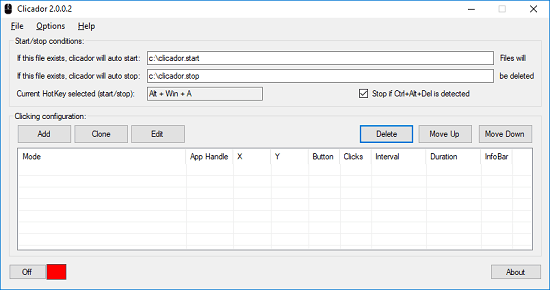
Step 2: Click on “Add” button to create an auto clicking configuration. And in the configuration window, specify the corresponding parameters. Make sure that application is running in which you want to auto click. Next, click on the “Start/Stop capturing infos” checkbox and then hover over the target application to set the coordinates and application handle. To capture the handle and coordinates, press the spacebar. After that, click on “Copy Handle” button to add the handle and save the configuration.
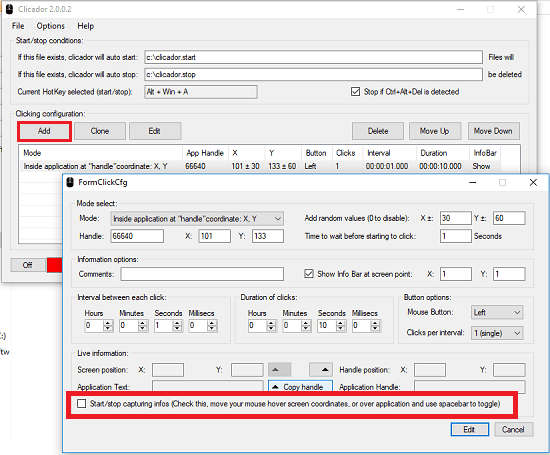
Step 3: When you have specified all the configuration, simply start the clicking process by clicking on the “Off” button from the bottom left corner of its main interface. It will start clicking in the same manner that you have specified in the configuration. You will see the number of clicks and time stats on the screen well.
This way, you can configure Clicador to click in minimized windows. And it simulates the mouse clicks very smoothly and works very nicely as it supposed to do. You can use it to automate tasks for use in its testing of various other applications.

